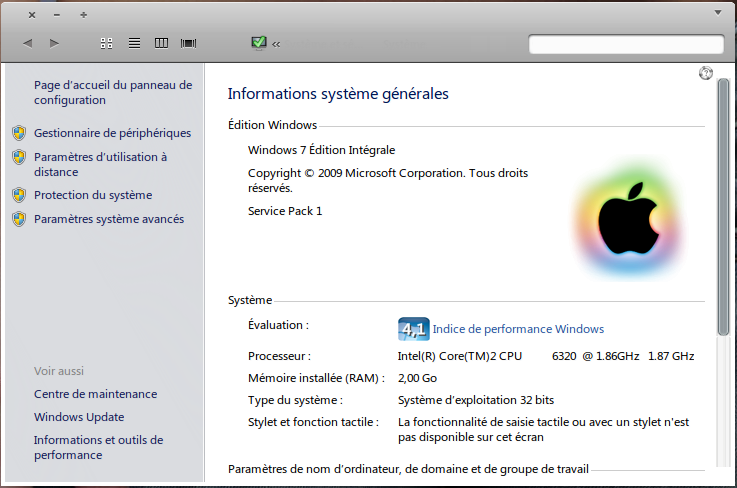ShopDreamUp AI ArtDreamUp
Deviation Actions
Suggested Deviants
Suggested Collections
You Might Like…
Description
Just apply near a shellbrd.dll( you can put it and apply in shellbrd folder), when it's finish, you can delete the patch or put in a folder, like that, if the shellbrd.dll is update( in future) you can reapply!! 
BTW: it must be applicate in the same folder than the shellbrd.dll, after you can delete it!!
If you not change the patchconfig, it create a back-up of the old( to go back, just rename the dll!)
And no need to reboot to see the new logo( just do with the keyboard: "windows+pause")!
A respatch is the easiest way to replace resource(s)!!
( Work for x86 and x64!!)
Enjoy!!
You can help me!
BTW: the good way to find shellbrd.dll is: C:\Windows\Branding\ShellBrd\shellbrd.dll
Credit: Icon comes from: Apple glow icon by ~Leungy-inc, that i really thx!!
© dafmat71 2011
BTW: it must be applicate in the same folder than the shellbrd.dll, after you can delete it!!
If you not change the patchconfig, it create a back-up of the old( to go back, just rename the dll!)
And no need to reboot to see the new logo( just do with the keyboard: "windows+pause")!
A respatch is the easiest way to replace resource(s)!!
( Work for x86 and x64!!)
Enjoy!!
You can help me!
BTW: the good way to find shellbrd.dll is: C:\Windows\Branding\ShellBrd\shellbrd.dll
Credit: Icon comes from: Apple glow icon by ~Leungy-inc, that i really thx!!
© dafmat71 2011
Comments18
Join the community to add your comment. Already a deviant? Log In
" Could not overwrite shellbrd.dll (while writing shellbrd.dll)" :S I get this message everytime :\ after trying to apply the patch ( running as admin...)